Use Your Voice
Create and update your lists using just your voice — fast, hands-free productivity.
Whether you're a student, professional, or just looking to stay organized, Checklist Genie has something for everyone.
Create and update your lists using just your voice — fast, hands-free productivity.
Track daily, weekly, and monthly habits with visual streaks and flexible scheduling.
Share checklists with friends, family, or teammates and collaborate in real time.
Sync tasks to your calendar and never miss an important date again.
Turn images or ideas into structured actionable checklists in seconds with built-in AI.
See what changed, when, and by whom with a full activity log for every checklist.
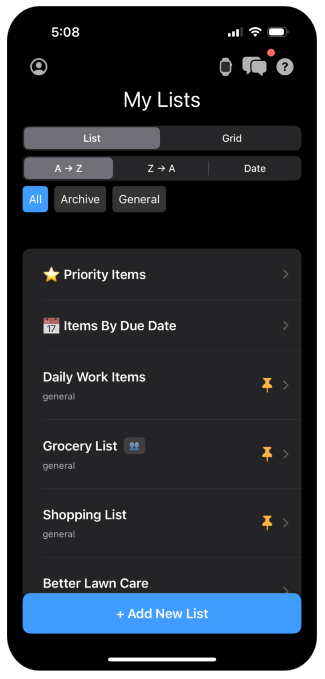
I love the voice input! I can literally speak my list into existence. It's intuitive, fast, and feels like magic.
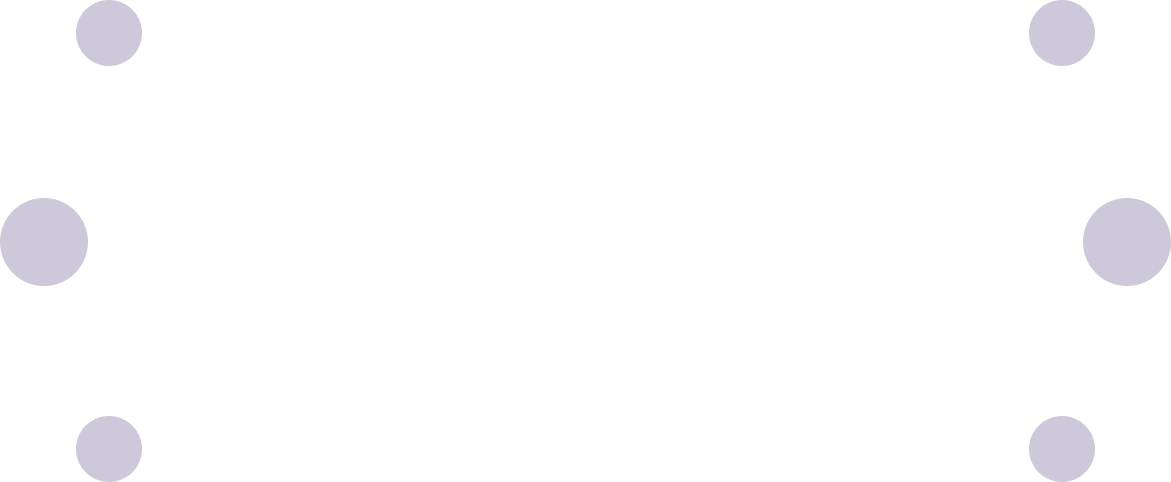
Start your 14-day trial instantly — no email, no credit card, no ads.
We never sell data. Subscriptions support our servers, development, and support — all proudly Made with Aloha in Hawaii. Cancel anytime.
Up to 15 list
Up to 30 items per list
Up to 100 list
Up to 100 items per list
Available via Apple Family Sharing
Up to 6 users
Up to 100 list
Up to 100 items per list
Up to 15 list
Up to 30 items per list
Up to 100 list
Up to 100 items per list
Available via Apple Family Sharing
Up to 6 users
Up to 100 list
Up to 100 items per list
Achieve peak productivity with Checklist Genie.
Checklist Genie combines powerful organization with smart features like voice input, routines, streak tracking, and calendar sync. It's simple enough for daily use but powerful enough to manage your biggest goals.
Yes! You can use Checklist Genie for free. The free version lets you create up to 15 lists with 30 items each. Voice and AI features are only available with the premium upgrade.
Absolutely! You can share checklists with friends, family, or coworkers using SMS, email, or a shareable QR code. It’s great for trips, groceries, or team tasks.
Yes! You can access and update your checklists even when you're offline. Your changes will automatically sync once you're back online.
Yes. We take privacy seriously. Your checklists are securely stored and encrypted. We never sell or share your personal data with third parties.
Yes, you can cancel your subscription at any time. All subscriptions are managed through Apple. Simply go to the Profile section in the app and select “Manage Subscription” to make any changes.
Yes, family plan subscriptions are available via Apple. Set up a Family Sharing group and give five of your family members access to the subscriptions you love for free. For more information please visit: Apple Family Sharing
Yes, business subscriptions are available via Apple. For more information please visit: Apple Business Manager
Yes, please do. We are always looking to improve Checklist Genie. Send any feedback to support@checklistgenie.app
Yes, It's awesome. Try it out with our free trial.
Checklist Genie makes it easy to create, edit, organize, and share your lists.
I hope these stories help to spark your creativity!
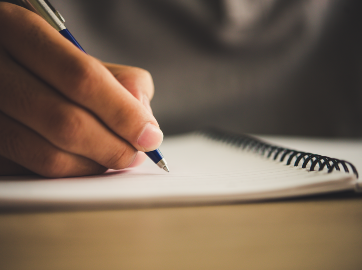
Checklist Genie is the evolution of two earlier projects: Dope Notes and the Aloha Planner. Both were powerful in their own ways, but I found myself wanting something simpler — a tool that focused purely on routines and checklists, without the clutter.
It started with a personal need: to streamline how I captured tasks, tracked habits, and shared lists. I loved the flexibility of Dope Notes and the structure of Aloha Planner, but I needed an experience that was faster, smarter, and more intuitive.
So I began building a tool that combined the best parts of both — but stripped down to the essentials. I focused on making the app feel light and easy, while quietly powerful under the hood. Voice input, smart routines, and seamless sync became core features.
Over time, I added AI to make it even smarter — turning voice commands and images into structured checklists, helping users create, organize, and complete tasks effortlessly.
Checklist Genie is the result of that journey — shaped by past experience, guided by simplicity, and built for anyone who wants to organize life without overthinking it.
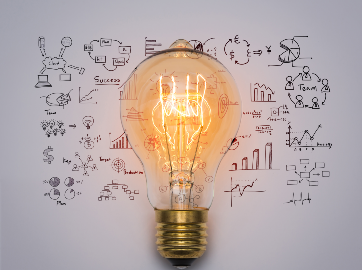
Ever had a brilliant idea for a list while cooking, driving, or taking a walk? With Checklist Genie, you don’t have to stop what you’re doing — just speak.
Simply tap the mic icon and say what’s on your mind: “Grocery list: eggs, almond milk, spinach, and toothpaste.” In seconds, Checklist Genie turns your voice into a neatly organized checklist.
Whether it’s trip packing, gift ideas, bucket lists, travel plans, or Monday tasks, capturing your thoughts is instant, hands-free, and smart.
Voice-powered checklists make your ideas more than just notes — they become plans in motion.

Checklist Genie makes it simple to build healthy habits and stay consistent with flexible routine scheduling and calendar integration. Here's how to set it up:
Step 1: Create a New List
Tap “New List” and give it a name — like “Morning Routine” or “Daily Tasks.”
Step 2: Add Items to Your Routine
Tap “Add Item” to manually enter tasks like “Drink water,” “Stretch,” or “Water the plants.” You can also tap the microphone icon and speak your list — Checklist Genie will break it into individual items automatically.
Step 3: Set the Repeat Schedule
Tap on an item to open its detail page. Scroll to “Repeat on Schedule” and choose how often the task should repeat — daily, weekly (with day selection), or monthly. Then select the start date for the routine to begin.
Step 4: Add It to Your Calendar
To sync the routine to your device’s calendar, toggle on “Add to Calendar.” If you use Google Calendar, you can also tap “Open in Google Calendar” to create an event there.
Step 5: Track Your Progress
Routine items will only appear on the days they’re due, keeping your list focused. Tap the routine icon on any item to view your streak, check completion stats, and see your progress chart over time.
With just a few taps, your daily habits turn into a structured routine you can stay on top of — effortlessly.